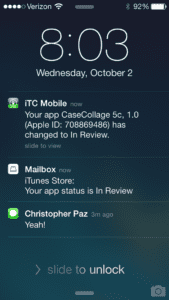How to become internet-famous…or really how to have people talk about you, on the internet, IF you aren’t Miley Cyrus.
As you may already know, we built an app and wanted to share some of the details, as explained in previous blog posts:
The Ah-Ha Moment And What Comes After – The idea for the CaseCollage app, and Jennifer’s design experience
Building an App in 2 Weeks – App development process, Wiley’s analytical take
Roller Coaster App Store Review – App store submission hurdles (What is happening?!? Lets just have this baby already!)
Now comes article #4 in this series: Becoming “Internet-Famous” or “How to Make Friends and Influence People (Online)”
You cannot, cannot, cannot build an app and hope that people will randomly see it, download it, and shoot you to the top of the download charts. You have to let people know, and not just your friends and grandparents. If you’ve spent all your time building this beauteous, life-changing app you better be shouting it from the mountaintops. And the right mountaintops too. Here is how.
First thing to do. You should honestly have done this pretty early on. Decide who this app is for. Who is your target demographic? Is there more than one? Knowing your target audience should also be important when building your app – what will your future users want? What will make them happy? Jeremy Olson has a great (and very very detailed) explanation of how to do this, complete with making pretend users.
For CaseCollage we had two main audiences – the original idea source – tech/iphone fans who were horrified by the HON issue and the long-term users – people who love customizing their phones (tweens & designers).
Second thing. Find people who write to these audiences and find relevant press/similar items from these writers. Just like when mingling at awkward social mixers – find things you have in common. You love photos of your dog on your phone? I DO TOO. (In fact I just made this app that lets you put 35 photos of your cute puppy on your 5c case). See how I slid that app promotion in there? (It’s that easy).
Another tack? Find something the writer already wrote that can be compared with what you’re promoting – make sure your item is even better and more useful. Reciprocal linking IS THE BEST. You hate the HON issue? Oh look, I do too and here is how we can fix it (by downloading my new app of course). And you can link back to all your old articles about cases and the 5c in this article too. Google Juice. You’re welcome.
We sat down one Saturday while the app was in review and made a Google doc with every story written about the 5c cases in the past month, and every twitter handle/email/email form/facebook page we could possibly post on that was related to these stories. We crafted a form email with quick and straight forward facts about the app and contact information. In addition to this, we pre-wrote custom intros for every single contact we had. Example:
TechCrunch – Author’s tweet – https://twitter.com/panzer/status/37750512576783974
@panzer We hate the “hon’ too which is why we built this app – @CaseCollage. Make cool, custom inserts, cover up Apple’s mistakes. http://techcrunch.com/2013/09/10/do-i-like-the-iphone-5c-case-non/
Thing number three. After you’ve gathered all of these leads, you’re going to want to send them something they can use. If a writer comes upon any sort of hiccup at all, no contact name, bad screen shots, a confusing/unclear letter – they will hit the delete button. Tech writers receive hundreds of submissions a day – you need to feed it to them. More is more. Give them so many options, it will be a piece of cake. In our press kit – which was available as an attachment in all of the emails we sent, and at the top of our app website (also important) we included:
- Another copy of the press release in .rtf format – no program required
- The app icon in multiple sizes and formats – .jpg, .png, .eps
- The app name/logo in multiple sizes and formats – .tif (transparent), .png
- A bagillion screenshots – plain and in phone mock-ups – in high-res format
Some great resources I used on what to include in a press kit and how to write a concise & useful press release can be found here.
In total, I wrote 27 custom intros to pair with our form e-mail and press kit. It was quite a bit of work – about 4-6 hours worth. Then, once our app was approved. Wiley sat down and sent all of the items (again another 2-3 hours of work).
While this seems like a lot of work after you should be “done”. It is very much worth it – and gives you something to do while you’re going mad during the app review process. These items, press kit, research, and website/media kit make you seem like a professional developer and company with well thought out and worthwhile apps. Within 3 days we had received the following press:
- http://www.engadget.com/2013/10/11/iphone-5c-casecollage/
- http://gizmodo.com/a-free-app-can-save-your-iphone-5c-from-looking-hideous-1443840925
- http://www.slashgear.com/official-iphone-5c-cases-fixed-with-casecollage-filler-10300965/
- http://techcrunch.com/2013/10/11/dont-despair-over-the-ugly-iphone-5c-case-any-longer/
- http://howto.cnet.com/8301-11310_39-57607423-285/customize-your-iphone-5c-case-with-casecollage/
- http://www.tuaw.com/2013/10/11/change-the-look-of-your-iphone-5c-case-with-casecollage-app/
- http://isource.com/2013/10/14/casecollage/
- http://appadvice.com/appnn/2013/10/casecollage-takes-the-hon-out-of-apples-multi-holed-iphone-5c-cases
- http://www.ubergizmo.com/2013/10/turn-your-iphone-5c-case-into-a-work-of-art-with-casecollage/
- http://www.todaysiphone.com/2013/10/casecollage-allows-for-more-customization-of-official-iphone-5c-case/
If you read a few of the articles you can see how direct snippets of the press release and screen shots were used, as well as the video we made (thanks to our awesome friend Chris Paz)
It worked!
[responsive_video link=”https://www.youtube.com/watch?v=c7sXbno-Qvk”]
This was great for a first week push. We’ll go into more detail about what to do after the initial shipping high in the next post.