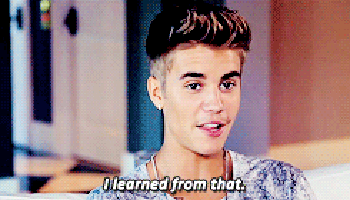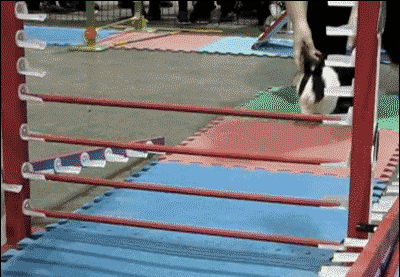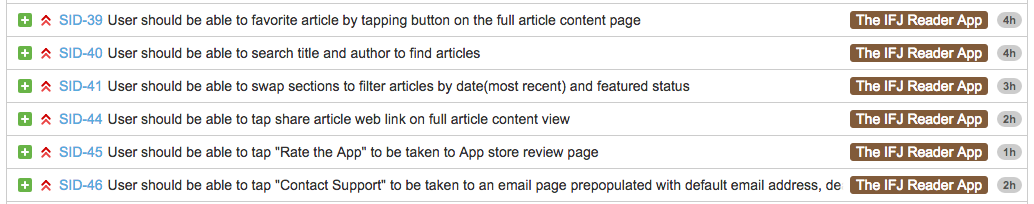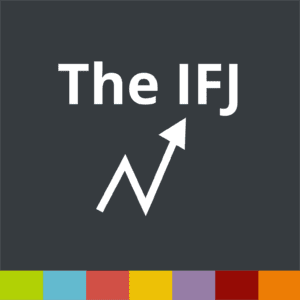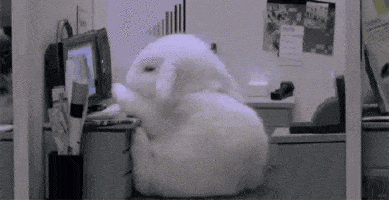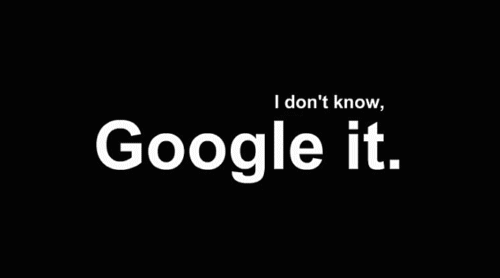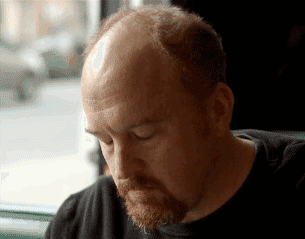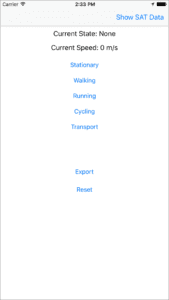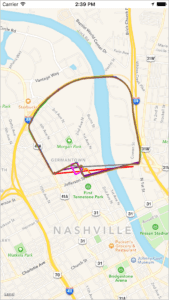CLIENTS, CREW MEMBERS, FRIENDS, FAMILY, AND FELLOW AMERICANS: WELCOME TO LUNARLINCOLN’S STATE OF THE UNION ADDRESS (2016 edition).
If year one was a quiet tiny team of two, and year two was a crazy rollercoaster of growth, year three was a lot of figuring out the finer points of business and moving onward and upward. What comes after the giant hurdles? The answer is hundreds of tiny hurdles. (And overcoming those tiny hurdles is surprisingly painful – similar to stomping on Lego’s in the dark – who knew?). But now that we’ve stomped all those hurdles and arrived here at 2017, I have to admit looking around that we did a pretty awesome job. We built so many new things this year, in so many different areas. We got smarter, we got stronger, and we even made a teeny bit of money in the process.

But I digress, let’s get down to our favorite thing every. single. year. The Work!
The Work
We added several new and diverse clients: Bkon, Camping with Dogs, GoNoodle, HealthHere, Lasso, TReAD Lab, Pacecoach, Oak Hill School, Revl, Subpac, Synchronous Health, Tandum, and VDCI …whew I think that’s it. (Totally didn’t realize it was this many clients, holy crap you guys!)
With these guys (and gals) we got to work on all sorts of new things:
- ResearchKit apps (tap for that dopamine..keep tapping…keep tapping)
- Conversational Bots (hello Karla)
- iBeacons and the Physical Web (beer + beacons!)
- Customizable characters (my favorite is the cheeto fingers one)
- Video streaming (Peanut Butter in a Cup loudly for the whole office while testing)
- Instagram puppies (who have adventures in the great outdoors)
- Designing naked medical bodies
- Interfaces for running to your favorite jamz (personal running tune preference: Weird Al)
- Ticketing, Tune Controls, and Tracking your Videos
- Making doctor’s visits pleasant (and efficient!)
Some have shipped and are available for your pocket computer right now. Some were featured and reached #1 app in Apple’s App Store. Some were used at events with tens of thousands of attendees. Some helped people do their jobs better than ever before. Some help you get out there and get moving. Some are still in progress. Some we haven’t even mentioned above because they are too cool and top secret to be hinted at as of yet. We’ve added many of them to our Work page with greater detail, along with our amazing clients saying amazing things about yours truly. Check it out!
The Team
You can’t do the work without the team, and we’ve assembled a stellar team….I would almost say they are rockstar developers…but I won’t because that terminology is stupid. They’re really, really good. We wouldn’t have it any other way.
This year, we had our first interns (MLK class of 15) and we welcomed Cory Wilhite to the crew. There were many Friday lunches, a single ice cream truck quest (found it after weeks of hearing it!), several arguments over code abstraction, and as always: general hijinks.

The Community
We wouldn’t be here without the love and support of the Nashville community, be it developer or mobile dev aficionados. This year we put our money where our mouth was and sponsored several events. Some of which we spoke at and some of which we merely cheerleaded from the audience. Each of these events and groups are great examples of creativity and innovation that is flourishing in Nashville.

- DevFest Nashville
- MTSU ACM
- Global Game Jam
- Creative Mornings
- Startup Southerner
- Nashville Mobile Developer Usergroup Cagematch
- Nashville Cocoaheads
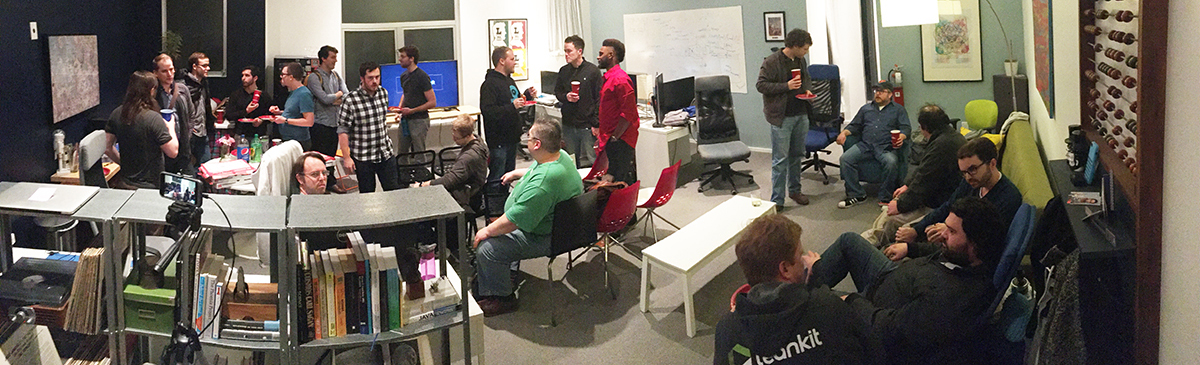
The Future
So what’s next? Definitely more of the same and hopefully more of better things. In the meantime we’ll keep building, keep coding, keep working with the community, and we’ll keep checking back with you as the year progresses.
Here’s to LunarLincoln in 2017!

Love and gratitude,
Jennifer, Wiley, Travis, Patrick, and Cory