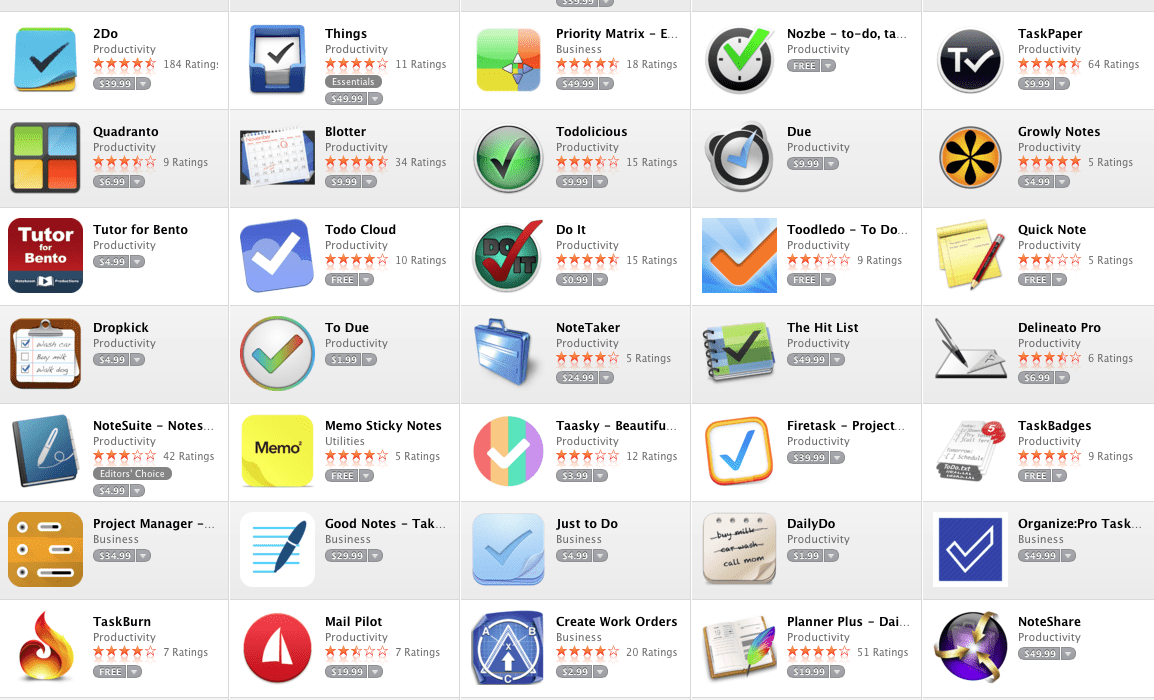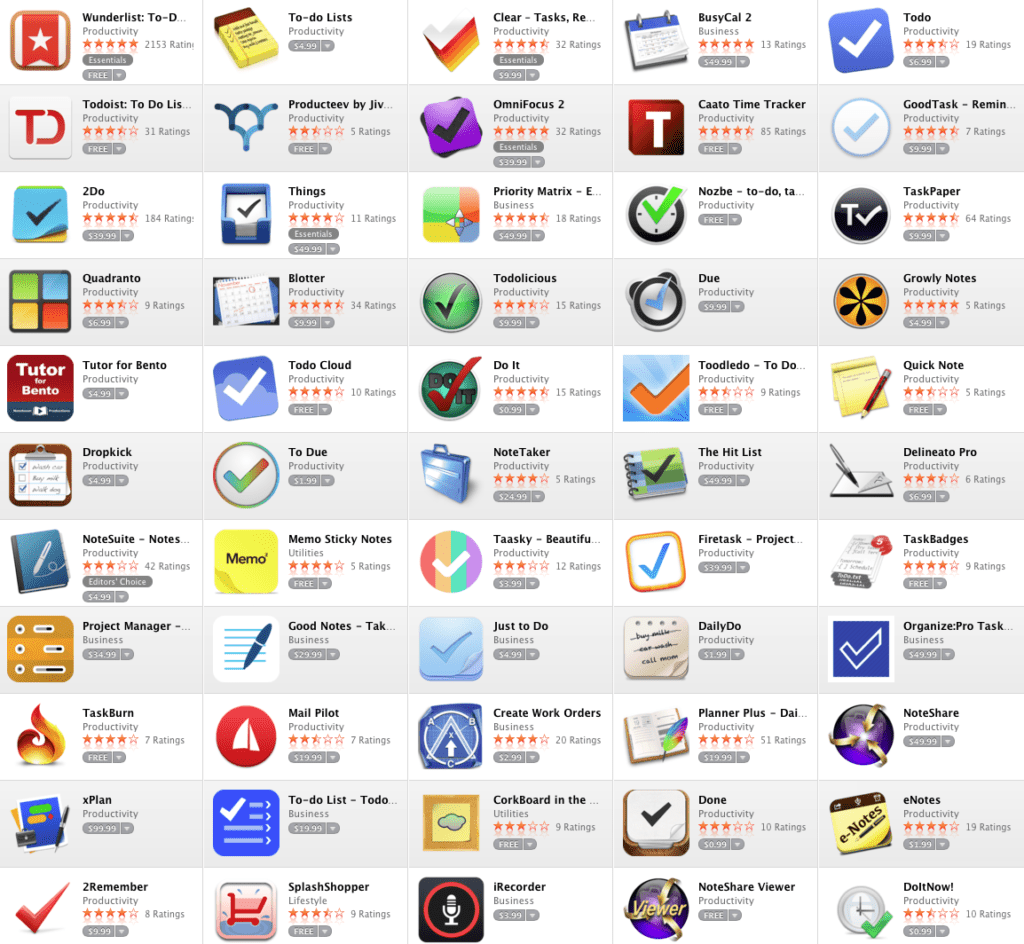We’re busy, you’re busy, everyone has shit to do. But the real question is – how DO you get all that stuff done? Magic? Mary Poppins finger snapping? I wish.
For me, I am old-school. I love nothing more than making a list at the start of each day and checking things off on a pad of paper. Each little checkmark sends a tiny bit of dopamine coursing into my brain. (Sometimes I’m guilty of even half x’ing a box when I’m in progress on a task and want to congratulate myself on being “mostly” done). This works for me. It helps me sort and prioritize my day and gives me a historical list of things done and not done.
Others may want a more high-tech approach. Enter “To Do” apps. Everyone and everyone’s cousin has an idea for a good to do app. “It will revolutionize your world!”.
No. No it will not. It is just an app.
But, there are a lot of them out there – you almost need to make a list in order to find one.
- Make list of what would be helpful
- Research top to-do lists
- Download 15 to-do apps
- Spend hours procrastinating by testing out apps in order to find “the ONE”
- Enter half your information in several apps
- Cry as your phone explodes with endless notifications
- Spend all your time dismissing notifications and not getting anything done.
As you can see – its a lot to think about. However, what will be most effective is an app that MOTIVATES you. Me? I’m motivated by getting to check boxes. But….
some may like it to be a competitive game (HabitRPG)
some may need threats (Carrot)
some may need a pretty app to look at their list in (Clear)
some may just want an app that consents to their procrastination (Procrastination)
some just want to use what everyone else is using (Wunderlist)
Ironically, Wiley has “writing a post about to do apps” on his to do list – I’m not sure all these fancy apps are helping him DO it though.
(Further disclosure Wiley has used the following in his search for “THE ONE” : Wunderlist, Things, Omnifocus, To-Doist, Checkmark, Clear, Carrot, Free-time, Lift, DOOO, 30/30, Nobze, EasyTask Manager – THIS IS ONLY ON IPHONE)
How does LunarLincoln, as a company, handle to-do lists? Drum-roll please: JIRA. JIRA is the grandfather of development to-do lists. It provides bug tracking, issue tracking, and project management functions and is where we spend ALL DAY LONG. It also keeps us on track, our clients on track, and sorts through the hundreds of storyboards we are constantly creating. JIRA is the un-pc shortening of Godzilla – and is made by Atlassian.
We’ll cover more about JIRA and it’s sister program Confluence next week. For now I’ll leave you with Travis in a godzilla costume, showing how much he loves JIRA: