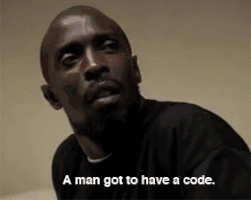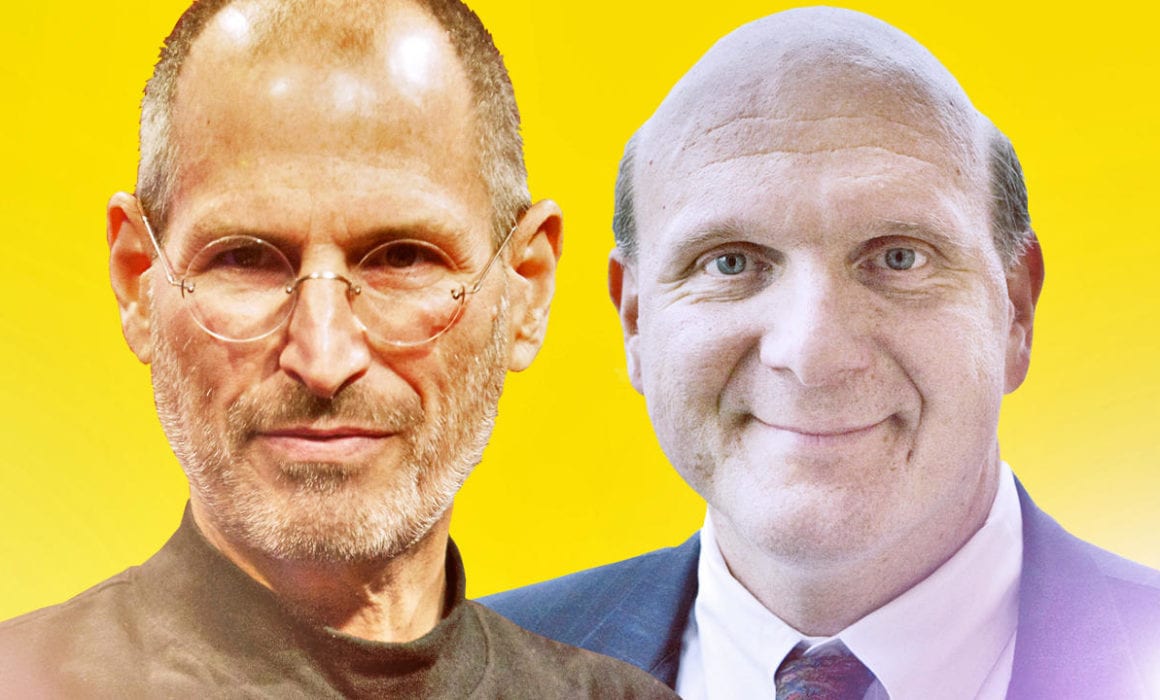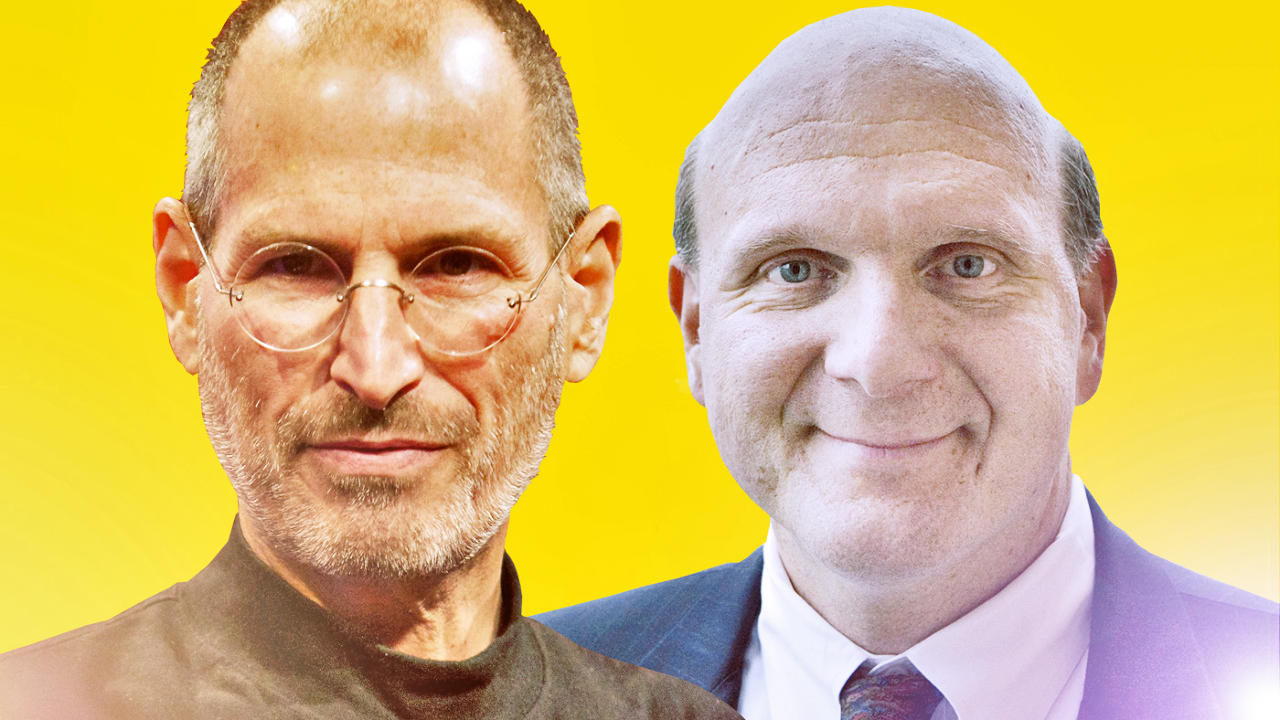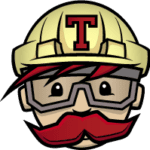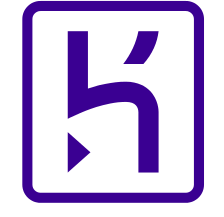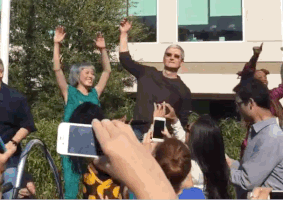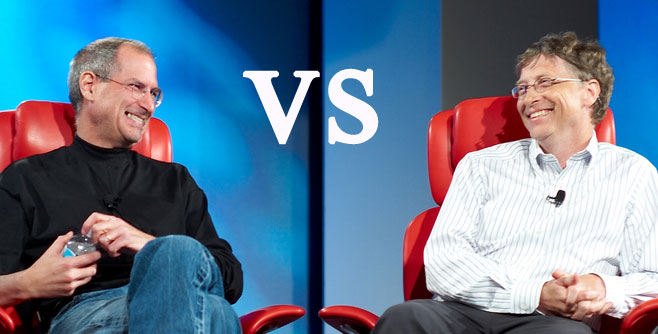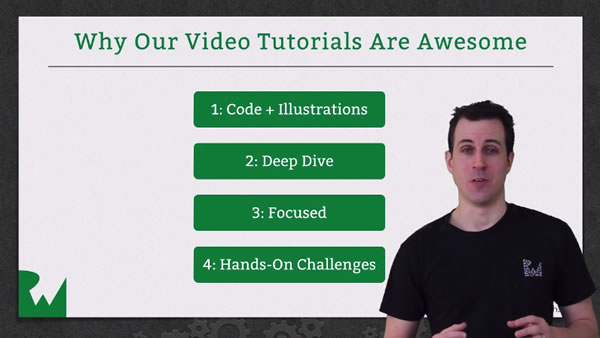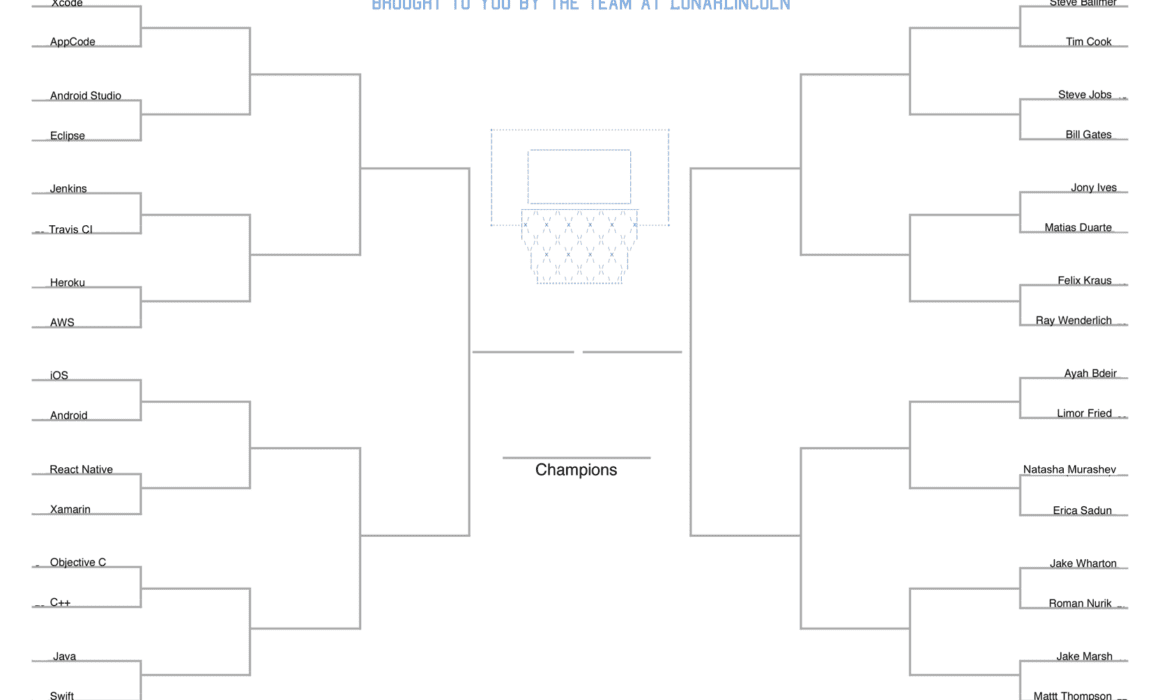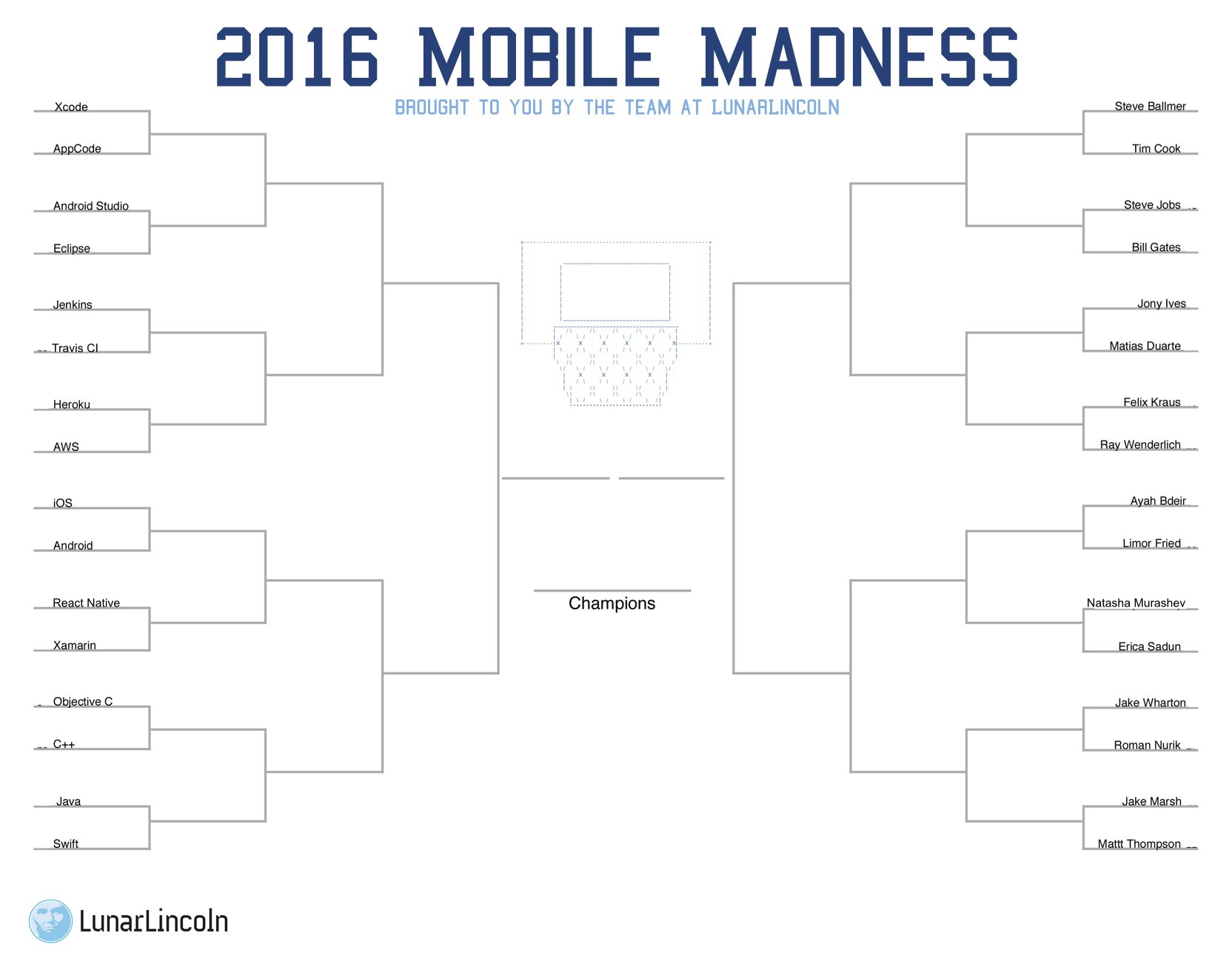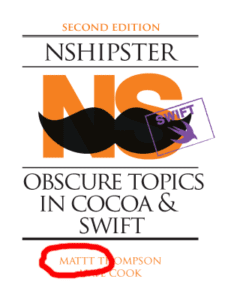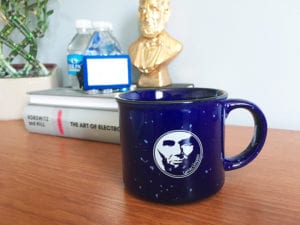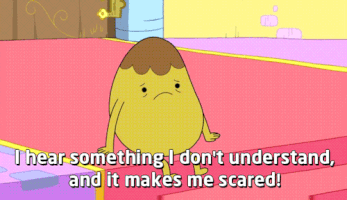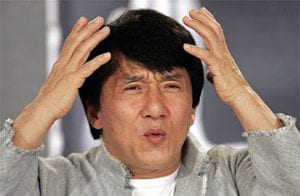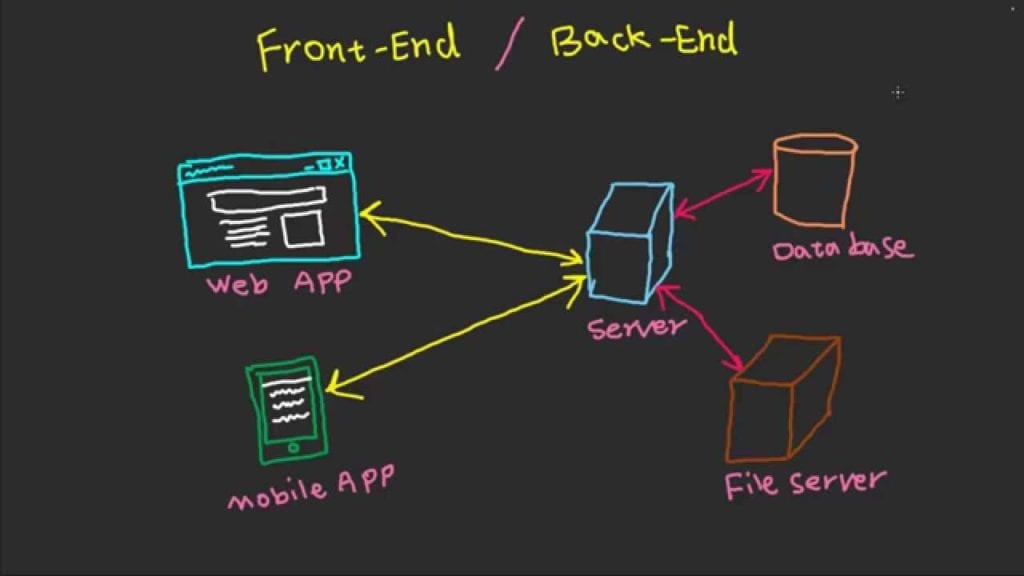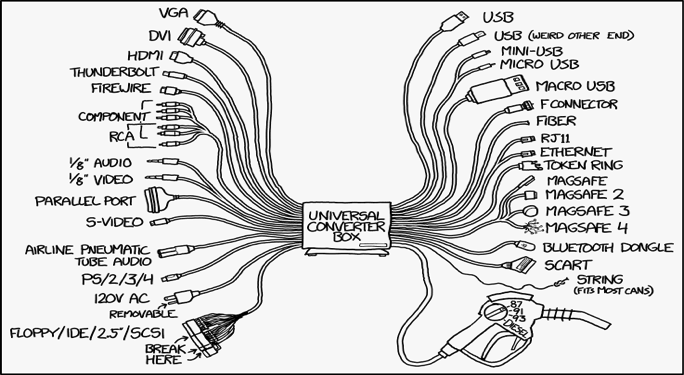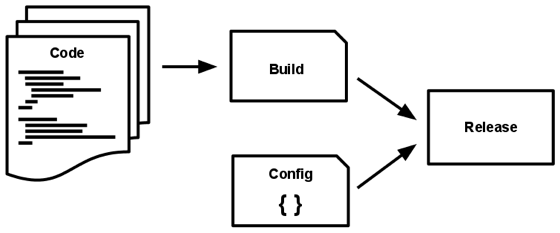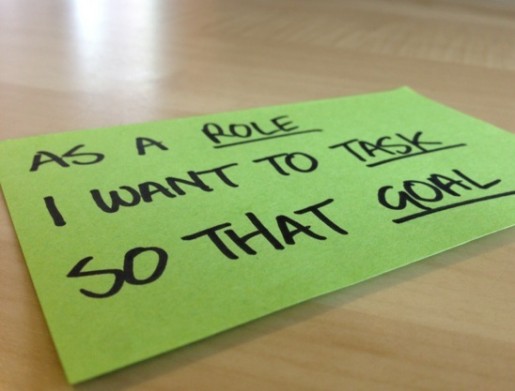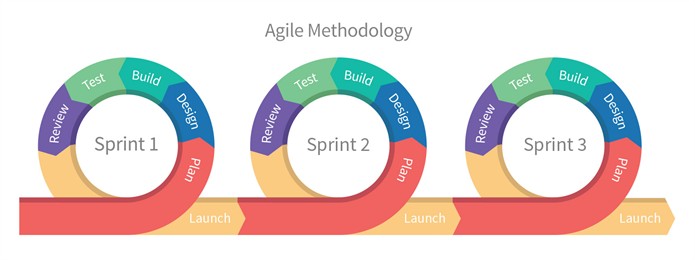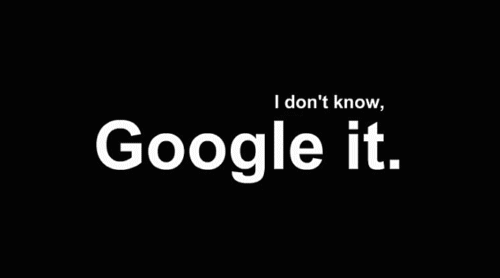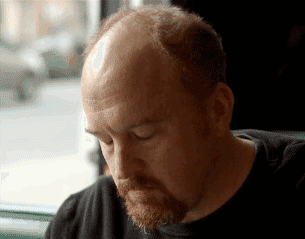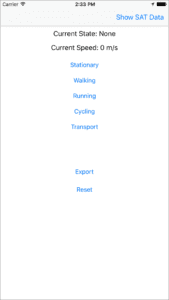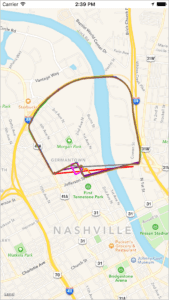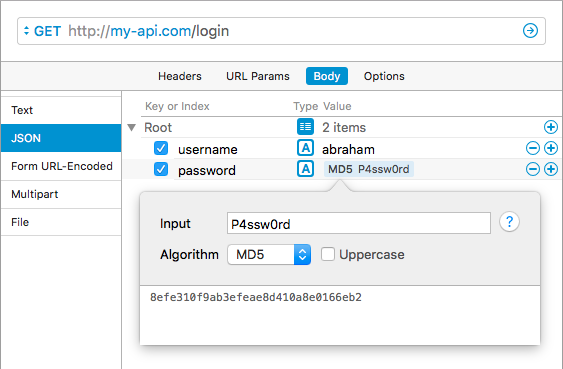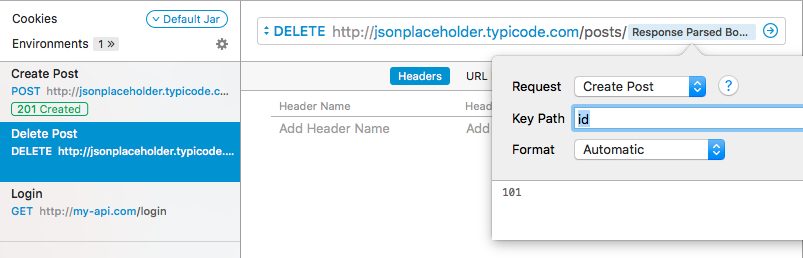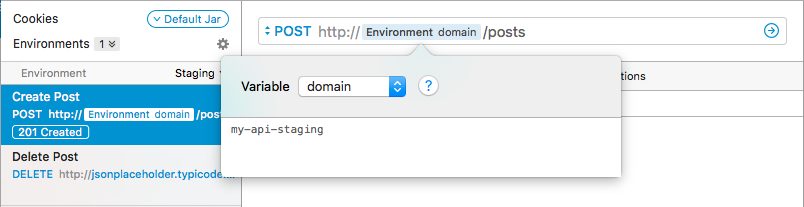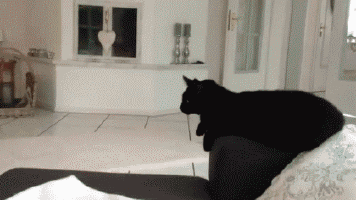The results are in and the winners from yesterday are: AWS, Xcode, Felix Krause, and Steve Ballmer. Here is your updated Bracket.
[separator type=”” size=”” icon=””]
Limor Fried vs Erica Sadun
Software versus hardware, each of these women is dominating their field. Make your pick!
Answer the twitter poll here


[separator type=”” size=”” icon=””]
Jake Wharton vs Jake Marsh
Battle of the Jakes and at the same time battle of the iOS versus Android indie experts. Which Jake do you back?
Answer the twitter poll here


[separator type=”” size=”” icon=””]
iOS vs React Native
This is really a battle of native versus cross platform. Flexibility or doing it right? Which side are you on? Answer the twitter poll here

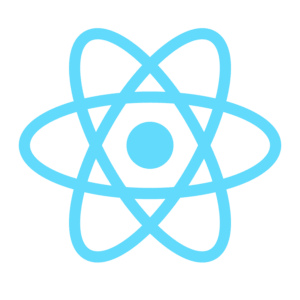
[separator type=”” size=”” icon=””]
Objective C vs Swift
Oh snap! Old school or new school? Have you dipped your toe into the new Apple paradigm? What do you think? Answer the twitter poll here