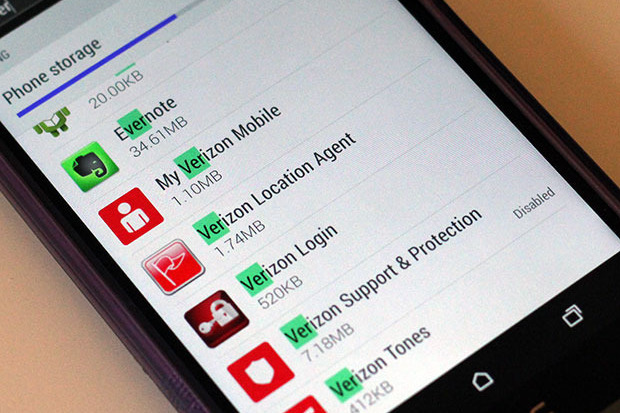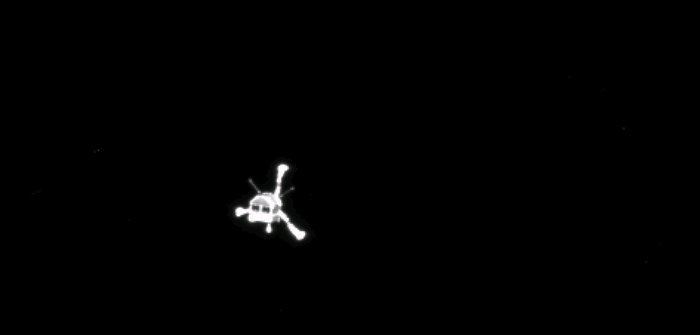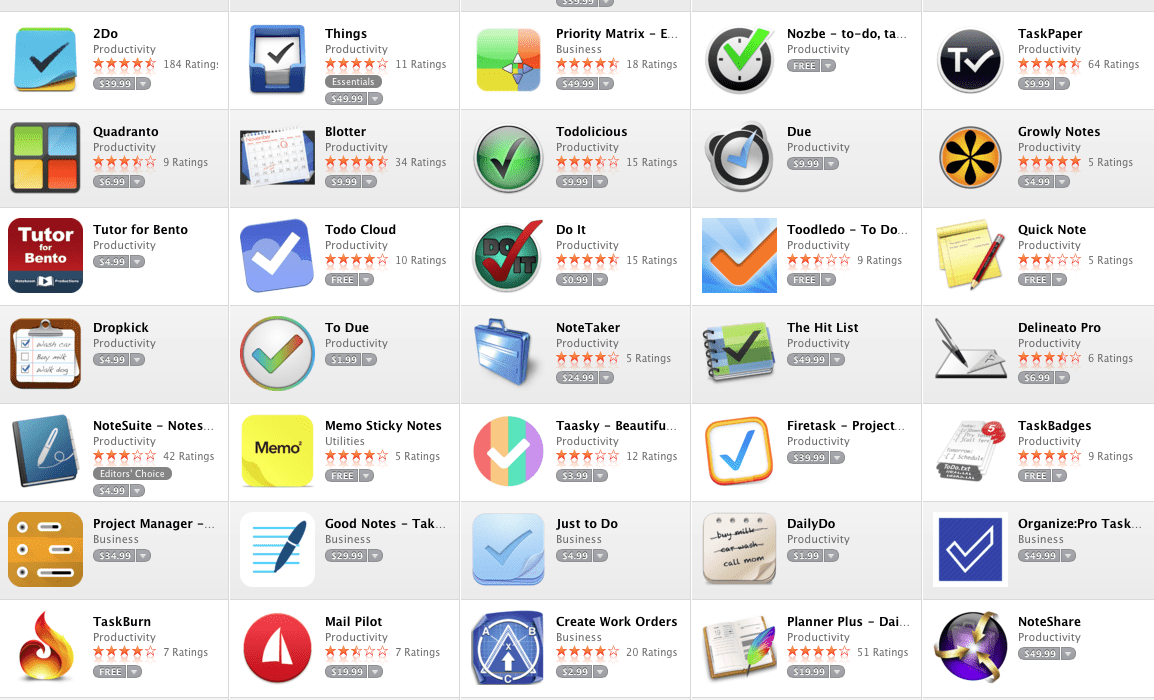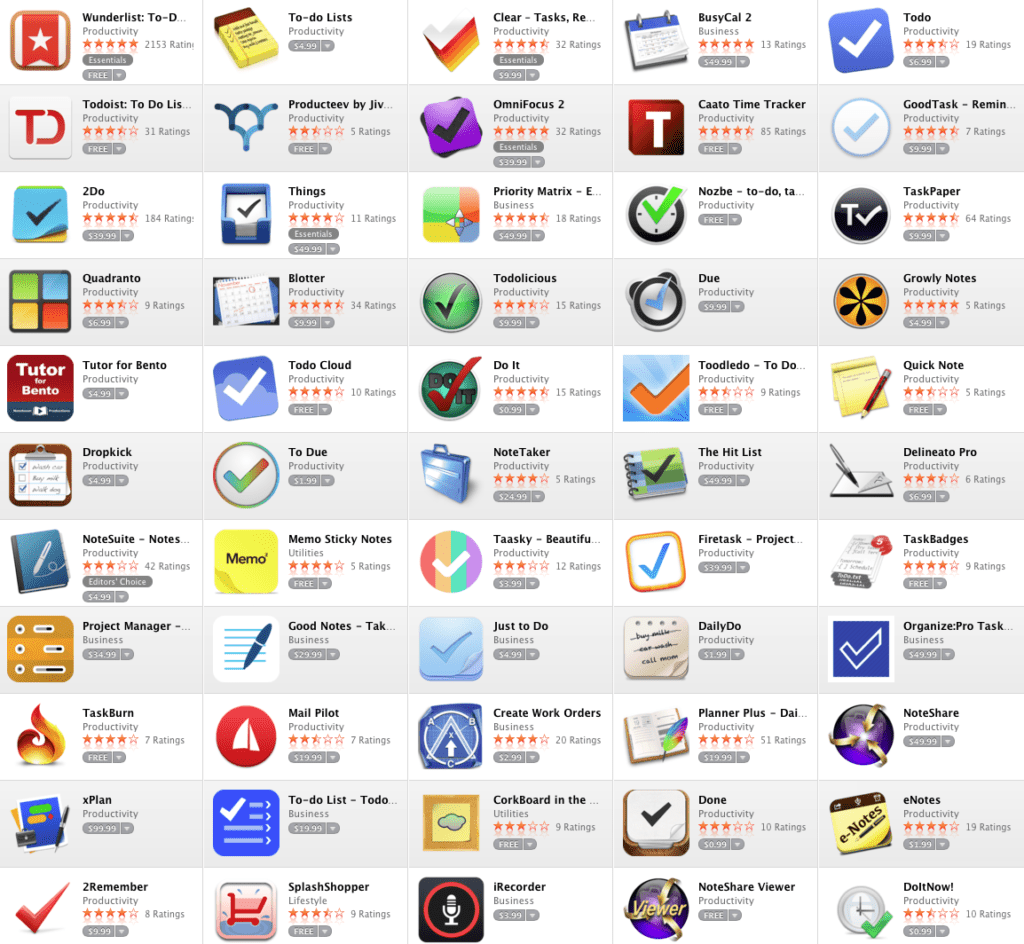Clients, Crew Members, Friends, Family, and Fellow Americans: welcome to LunarLincoln’s State of the Union address.
What a difference a year makes. What an incredible rollercoaster ride. We experienced so many highs last year, and we rode out the lows knowing that they were necessary to gain the momentum needed to reach the next peak.
Halfway through 2014, Wiley, Travis, and I (Jennifer) had just joined forces and were working out of a windowless 100 sq ft office attempting to pretend that we knew how this “running a company” thing works while writing code. Here we are taking a group photo and bemoaning moving out of our first office:


Since then, we’ve said hello to new team members Todd, Ben, Patrick, and Jack. And then said goodbye again to Todd as he headed off to the big Apple (Cupertino, not NYC).
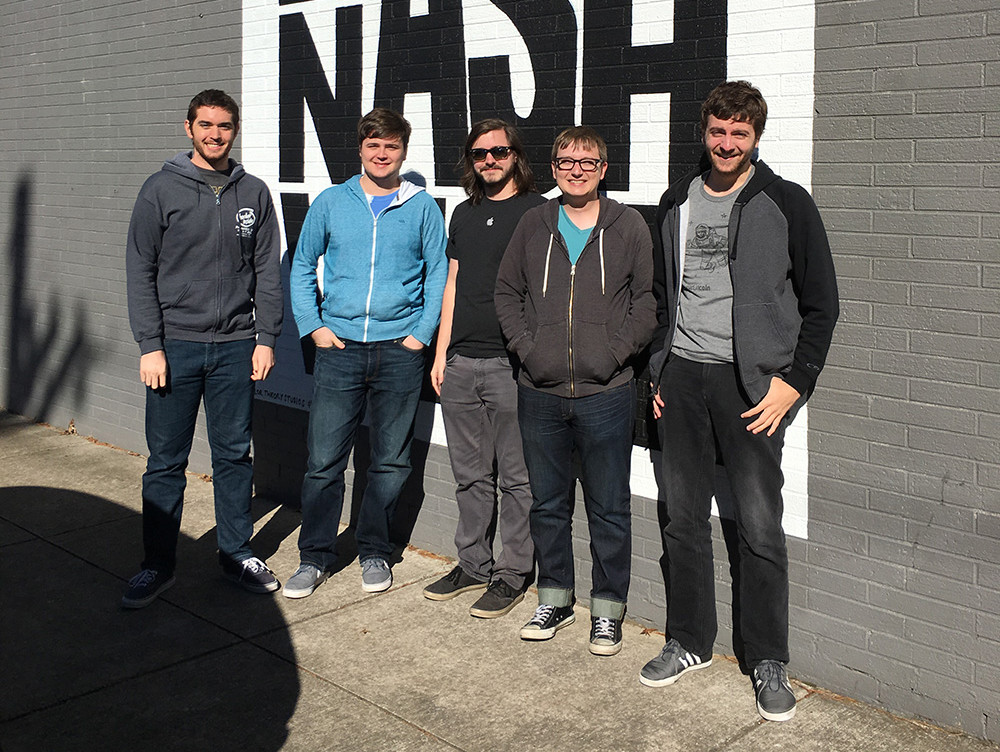

We moved into a palatial residence (bigger than our own house) and we began what has become a pretty impressive collection of moon AND Lincoln memorabilia.

But lets get to the interesting stuff:
Code. Apps. Creating Things. Amazing Clients.
We’ve worked on so many interesting projects. Some we can shout from the rooftops and some we can’t. Some of those we can talk about are on our snazzy new portfolio section of the website – go look at it, its beeeyutiful.
Cool things we got to learn more about last year
- Complicated algorithms for fuzzy, health-based logic
- GPS tracking and payment systems for the local shuttle revolution
- Building the world’s most innovative and challenging UI controller
- Optimizing an app to be energy efficient while constantly running in the background and logging a user’s location
- Writing algorithms to clean up data given to us by Apple’s sensors
- Crunching enormous amounts of data into usable insights
- Magic cards!
- Streaming video from face cameras
- Leveraging the JIRA REST API
- Maintaining native SDKs and their associated APIs
- Creating a wicked fast PDF renderer to display PDFs in a customized way
- Making progress at a reasonable rate on legacy codebases
- Syncing audio output between multiple devices
- White-labeling
- Apps to test apps
- Apps to ship apps
- Things that aren’t apps but are in fact websites. (We can do them now, but still hate front-end development)
- Swift!
Items we shipped publicly (mmm, yes shipping)
- Compass (Beta)
- Guestbook for Emma
- Metric for Emma 1.2 for iOS and Android
- Expo
- Joyride Backend
- Joyride Customer for iOS and Android
- Joyride Driver for iOS and Android
- Band in Hand 3.0
- TappedOut for Android and iOS
- StyleBlueprint 1.3 for iOS
- Playmaker CRM for Android
- XOEye for iOS
- LoLo 2.0 for iOS and LoLo for Android
We volunteered a ton. We pulled all-nighters at hackathons. We explained how pocket computers work to high schoolers. We gave talks to our fellow developers and also exchanged heated words at usergroup cage matches.
- Vandyhacks – Building Epic $*&%^
- East Highschool Magnet – What does it take to build apps?
- CocoaHeads – Creating Custom Views
- Nashville Mobile Usergroup – Native versus Cross Platform Cage Match


We made a ton of new friends at events around town and across the country
- Sponsoring Creative Mornings & Nashville CocoaHeads
- Going to SF for Quantified Self Conference and pitching our hearts out
- Becoming a finalist for the Nashville Next Awards!!!
- Watching Expo compete at Pandoland with an app we built for them
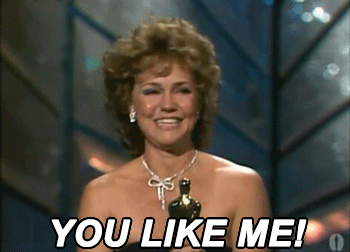
We did a bad job podcasting. We did a better job making our internal processes even stronger. And we’re building things for ourselves.
- Finally finishing our own internal CI/CD system
- Building a reporting platform to augment our JIRA instance
- Starting on some products of our own (more details on that coming soon)
- What happened to NSVille? (Ask @microchip128 & @ianbroyles to get back on the wagon)
It was a good year. Based on everything above – I’m not sure how we’re alive, but I can’t wait to do it all over again.
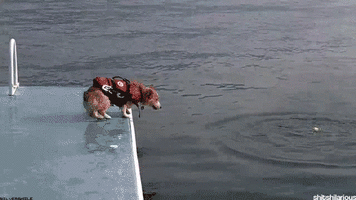
Love, love, love (and code),
Jennifer (and the guys) (and Abe)




 As of now, we’re still transitioning ourselves to a Swift mentality. We’re doing our best to write all our new classes in Swift which is introducing all kinds of interesting problems that come with managing Objective-C and Swift in the same codebase.
As of now, we’re still transitioning ourselves to a Swift mentality. We’re doing our best to write all our new classes in Swift which is introducing all kinds of interesting problems that come with managing Objective-C and Swift in the same codebase.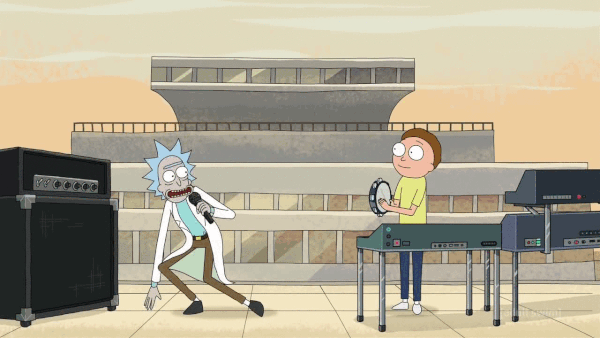

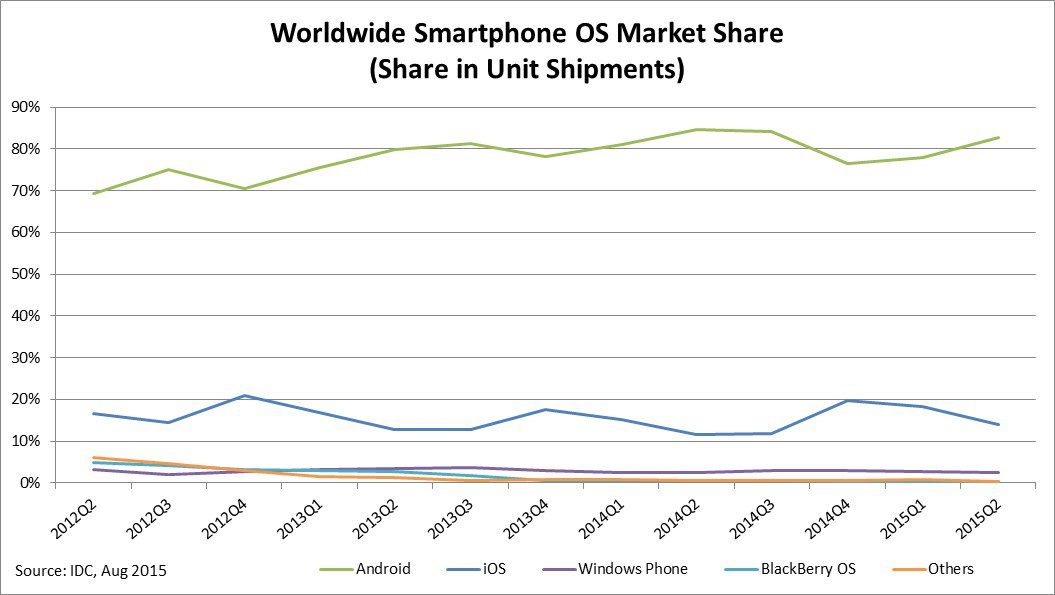
 In addition to being the only Android user in the office, I’m also the biggest video game nerd. My favorite these days is
In addition to being the only Android user in the office, I’m also the biggest video game nerd. My favorite these days is 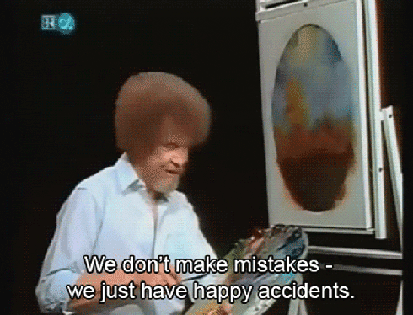
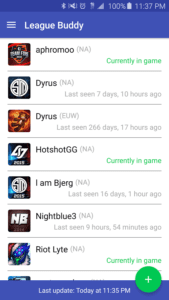 Now I needed some way to persist data. On a previous project at work I had used
Now I needed some way to persist data. On a previous project at work I had used 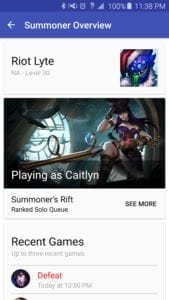 Along the way I encountered a new pattern I had never seen before: the event bus. While I’m still torn today over its fit as a best practice, I decided to integrate
Along the way I encountered a new pattern I had never seen before: the event bus. While I’m still torn today over its fit as a best practice, I decided to integrate 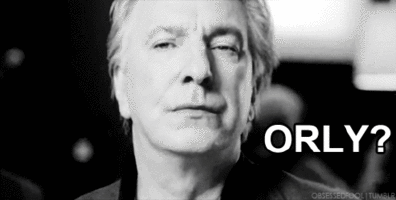
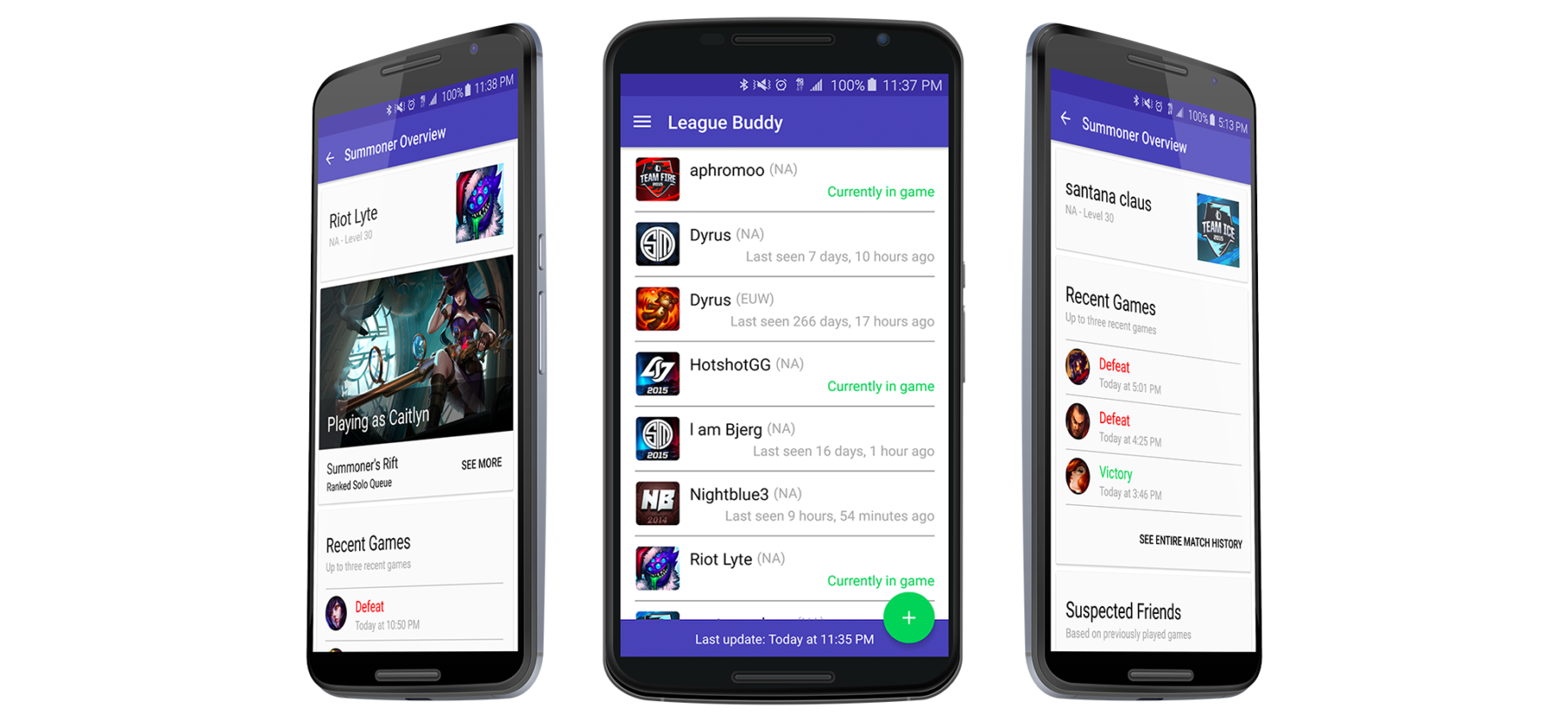

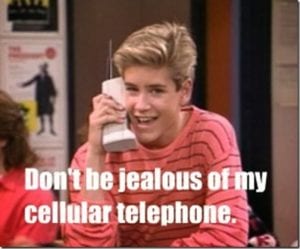



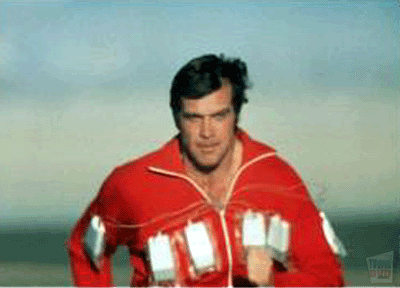
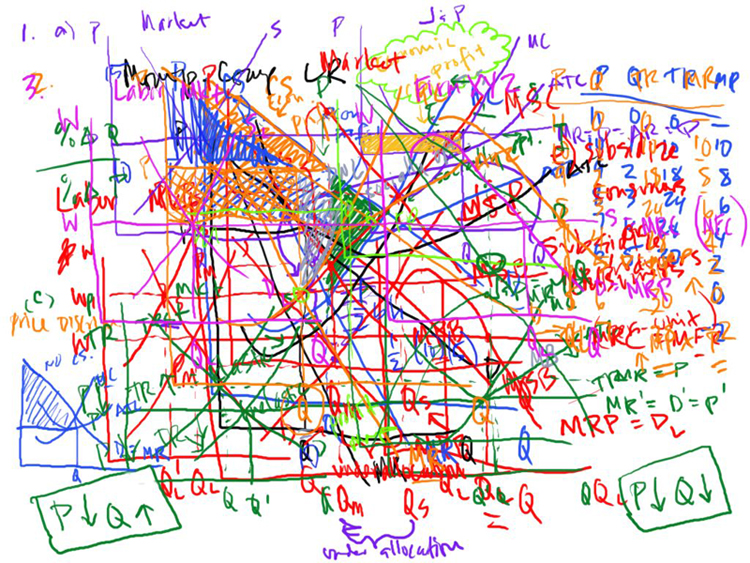


 The #1 problem Android has had since its creation is also it’s own selling point. Diversity. Many different phone manufacturers made many different phones and added their own “takes”, if you will, on the Android interface. Free market! Do what you want! Anything goes!
The #1 problem Android has had since its creation is also it’s own selling point. Diversity. Many different phone manufacturers made many different phones and added their own “takes”, if you will, on the Android interface. Free market! Do what you want! Anything goes!